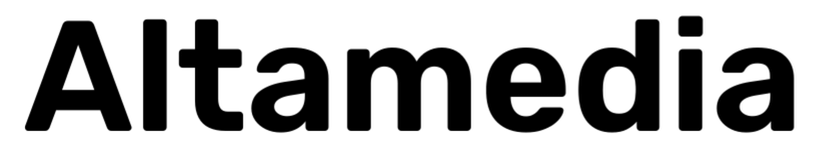What are Heat Maps & Session Recordings? And How to Use Them?
Heat maps and user session recordings are powerful tools to show you how users are acting on your website, application, or eCommerce store. If you can identify where they experience challenges and correct them in the right way, you would be able to increase your conversion rates.
In this article, our experts will answer 13 important questions to help you better understand the benefits of Heat Maps and user session recordings and how they can give your business a competitive advantage.
1. Why is it important to have Heat Maps and watch the session recordings? We already have Google Analytics installed, isn`t that sufficient enough?
Indeed Google Analytics is an essential tool to have, which provides quantitative data. Unfortunately in some cases, you can't explain some confusing moments just by looking at this data.
On the other hand, by watching session recordings, you get qualitative data. And you might notice moments that need further investigation, which you couldn't explain with Google Analytics.
2. We have a high-traffic site and the amount of recordings is overwhelming. How shall we cope with that?
Organizing your recordings is the best way to handle the high amount of data. You should take advantage of tagging functionality. It allows marking specific events that potentially lead to conversion - clicks, sign-ups, visitor states like logged-in, logged-out, etc. And once the tagging is set you can use it as a filtering option in the recordings dashboard. For you to implement it, you should add a JavaScript snippet through Google Tag Manager or directly in the source code. Each event should have its own tag and a set of triggers.
<script>
hj('event', '<EVENT_NAME>');
</script>
3. We have very low traffic and almost no activity. Can we use Hotjar and how can we benefit from it?
Yes, you can use Hotjar. As one of the leading tools on the market, it provides great benefits even if you have fewer users and less traffic. You can already see some repeating patterns, group them and analyze with much fewer data needed. You will still get qualitative data. Hence you can improve your interface and solve some problems that users are struggling with before you get big and get a high amount of traffic, and many more people start struggling with this same problem.
4. We have hundreds of pages in our web store, it is difficult to decide which we should monitor, how shall we configure them?
To pick the right pages for monitoring, you should use the data from analytics tools like Google Analytics or any other tool that you are using. There you can select pages by defined criteria, like pages with the highest or lowest numbers of visits, most time-consuming pages, or pages with the highest and lowest conversion rate. For those pages, you can start to monitor heat maps or recordings. Currently, top companies like Lucky Orange and Hotjar create heat maps for all these pages without explicit specifying criteria.
You also can add some pages to be blacklisted so they won't be recorded. But by default, every page, which is at least once visited by a user, will be created as a heatmap, in Lucky Orange and Hotjar.
5. Are there any criteria or framework to help me decide which heat maps are the most useful?
In general, we pick the high-priority pages that take part in the conversion (like homepage, search results, product page, shopping cart, and checkout for e-commerce shops). And we can include other pages that look suspicious in Google Analytics. It's always good to use, as we mentioned above, Google Analytics, which shows which pages have the most traffic. Furthermore, the decisions on which pages to select should be based on your requirements and the goals you want to achieve.
6. How can a marketing team benefit from this type of user research and how should we organize the work?
First and foremost having a shared place where each member of the team can access the findings from the user research and analyze them will be a good idea. Hence everyone will have the ability to access this information anytime, whether it's a file in Google Drive or just some more specialized tool.
This is useful for marketing as it can inform you which campaigns work better, which marketing elements users interact with and which ones they ignore to improve their efforts in the future.
Also, it is worth considering adding proper tagging, because having more people in the marketing team, probably means that the website has more traffic and more pages. Hence it's worth organizing recordings into groups, and sections, and then, later on, it's easier to categorize them.
7. Lucky Orange vs. Hotjar which one shall we choose?
There is no denying that these are one of the top tools on the market. Both have very similar functionality, and in most cases, any of them can give great results. We would say compare the price and compare what they offer if it fits your team size. Both offer free options, hence it's always a good idea to try each of them for a couple of weeks and then decide which one is more convenient for your company.
8. What are the processes and the steps we should expect?
The proper tracking and configuration are step number zero. As if we have issues with Tracking and Data Collection, then we will have contaminated results. Next to the tagging of recordings into buckets, we don't have one large group, but rather smaller groups of recordings. After that comes the time to revise the data on a regular base, make notes and formulate a hypothesis. Next, probably, it's worth setting a cycle. For example, bi-weekly sprints with some review research hypotheses, which could be based both on quantitative and qualitative findings. After generating hypotheses, it is a good idea to either A/B test or just make a change and look at the impact. That's what you can do between the recording viewing cycles.
9. Will it be useful to combine Google Analytics and Hotjar and is it possible to do that?
Yes, it can be done.
And it's highly recommended because it will help you compile, and combine specific Google Analytics actions, behaviors, and conversions with specific Hotjar recordings.
In short, for combining Google Analytics, and Hotjar, you should use the user attributes feature. It allows you to send extra data, including user ID, and as a user ID, we recommend using Google Analytics client ID in both places. Then install a JavaScript snippet, which passes Google Analytics client ID to Hotjar and sends it as a user attribute. Finally, the Hotjar starts collecting data, the client ID from Google Analytics will also appear in Hotjar.
10. Is it useful to use intuition in your work?
As with everything else, identifying the problem points takes time, practice, and knowledge. Having the chance to work on more than 150 projects in 20 countries gave us the skills to develop intuition when it comes to user experience. Nevertheless, findings and analysis shouldn`t be biased, they should be based on the real facts, numbers, and quotes from the users.
If you are just starting, our advice is to be careful when analyzing your data. And if something that you see is obvious enough, then you put it in your hypothesis and you can say that, yes, this is happening. In case you are unsure, or what you are seeing is confusing, then it is always a good idea to check it with some user interviews, for example, something where you can talk to people and define what exactly they're thinking, and what is happening without trying to match your expectations with the actual results.
11. How to combine Heat Maps with moderated user research?
User recordings and heat maps go first, in the existing product, because they help to identify those potential problems that you're not sure how to explain. And based on that, you can check those hypotheses of yours in that moderated user research to get the answers from the users. Because the disadvantage of the recordings and heat maps is that obviously, you can't talk to those people. And you can't ask them if you don't understand something.
12. How to organize the findings after watching the recordings?
The way we do this is to have a list of the issues that can be grouped. We have a column for a detailed description and another one for potential recommendations on how to fix that issue. Next to that include two or three recordings links, so that you have proof of the fact that it is happening and the client can go and review them if needed. Always represent the number of the recordings in a way that will not create a false perception. Avoid writing that in the percentage, because if you watch like five recordings and something happens in three of them, you're saying that it happens in 60% of cases. That statement will be mathematically right, but it will be slightly wrong to present your results like that. Hence it is better to say for example 3 recordings out of 5 have this issue.
13. How many recordings are enough to watch?
As mentioned above, once you can group them and form the patterns, and you have some decent number of the recordings to back that up, then you can stop watching. This can be affected by the number of pages that the website has, for example, because the more pages the more recordings, you will have to watch to define the problems.