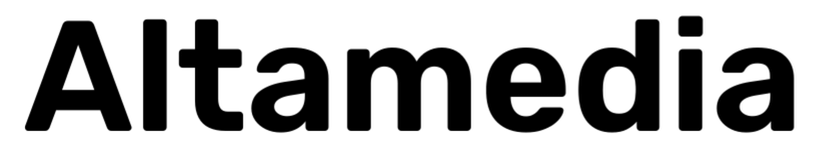4 Things you Need to Know About Google Analytics 4 (and Why is Better than GA-UA)
If you are using Google Analytics you have definitely received an email from Google about switching to Google Analytics 4. The reason is that all Universal Analytics (UA) properties will stop processing new data on July 1, 2023. Indeed, that seems really frustrating, as you have already gotten used to the Google Analytics UA. We know that and we decided to bring one of our top experts to share with you some of the great features of GA4 compared to GA-UA.
Different Data Model
In comparison to Universal Analytics, GA4 has a totally different data model. Universal Analytics uses a measurement model based on sessions and pageviews.
A session consists of user interactions within a defined timeframe (by default it’s 30 minutes since the last user action). It can contain page views, events, and transactions.
Google Analytics 4 uses a model based on events and parameters. It means that each user's interaction is collected as an event that might contain some additional parameters (not required).
In GA4 event parameters are a replacement for Universal Analytics event category, action, and label.
The GA4 event-based data model is more flexible, so each parameter can serve a more specific and meaningful role.
Enhanced Measurement
GA4 provides some pre-configured events for enhanced measurement tracking. It’s available for all GA4 properties and can be easily enabled in the GA Admin panel.
Monthly Hit Limits are removed
The free version of Universal Analytics had a monthly limit of 10m hits. In GA 4 the limit does not apply anymore. Instead, GA4 has a limit on the number of different events that can be captured (500).
Free Connection to BigQuery
GA4 comes with a free connection to BigQuery. Thanks to it you can access RAW GA4 data and run SQL queries on it. In Universal Analytics, it was only available to GA360 customers - the paid version.
BigQuery allows to query of complex and large data sets. It allows overcoming sampling which might reduce number of available records for data analysis.
GA4 can be easily connected with BigQuery from the GA settings panel.
These are just 4 benefits that you couldn’t miss. And if you are planning to migrate from GA-UA to GA4, then you can book your free consultation with one of our experts to help you out with that task.